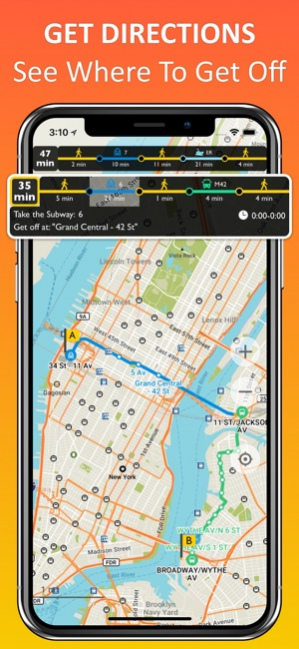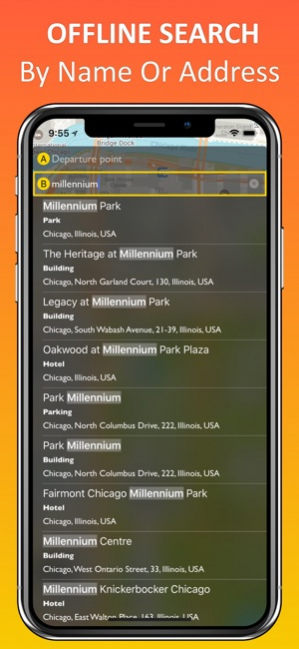Chicago offline map & nav 1.1.1
Paid Version
Publisher Description
100% OFFLINE: beautiful 3D city map, public transport route planner, address and places finder!
Big cities can be confusing and intimidating for those visiting or living in it. Chicago is a big city and despite living here, it is highly likely you still do not know your way around all of Chicago. Worry no more! Chicago Offline Map is here to take care of your navigation problems. It will help you to find your way from one location to another, quickly, easily, and accurately. It provides you with an offline map of the city of Chicago that you can download and store on your device and use as you may wish without bothering to look for a network or worrying about connectivity.
Use Chicago Offline Map to find your way in the Windy City. Get rid of the outdated navigation apps that take ages to load and require an Internet connection every time you need help to navigate. Download the Chicago Offline Map with Public Transport Route Planner once and use it forever. Its regular updates ensure that you have the latest data about Chicago available on your device at all times.
Experience Chicago in 3D, watch the city come alive on your screen like never before. Optimize your navigation routes as Chicago offline map allows you to explore the city’s various transport options and provides you with the best route, from one point to the other. You have all you need in the palm of your hand. Wish to find a restaurant or a museum or that little café you have recently heard about? Just turn on Chicago Offline Map’s excellent city guide and it will take you there without any fuss. Its huge database of businesses, attractions, parks, monuments, and other interesting destinations, allows hassle free guiding service to you. Chicago Offline Map guide updates will keep you informed about the hottest places in Chicago so you never miss out on the best places to eat, drink or relax.
Key Features:
• A downloadable offline map that is low on storage and high on data.
• 3D maps for a realistic experience.
• A comprehensive transport route planner for all modes of public transport within Chicago.
• Use the Chicago Offline Map Route planner to plan your journey by bus, subway, ferries or railway to get from one place to another within Chicago, quickly and cheaply.
• Detailed functions of its efficient route planner will inform you which transport to take, from where to take it, where to get off and at what time.
• Know your journey time as the route planner displays the duration of the journey and the time spent on each mode of transport you use enroute.
• A city guide that contains information about all the attractions, eateries, parks, monuments, theatres, and other places or interest for quick reference.
• Allows you to search for a location by name or address.
• Provides up to date information about Chicago.
Download "Chicago Offline Map & nav" and never get lost in the city of Chicago again!
Jun 19, 2018 Version 1.1.1
This app has been updated by Apple to use the latest Apple signing certificate.
Bug fixes and stability improvements.
About Chicago offline map & nav
Chicago offline map & nav is a paid app for iOS published in the Recreation list of apps, part of Home & Hobby.
The company that develops Chicago offline map & nav is Andrii Zborovskyi. The latest version released by its developer is 1.1.1.
To install Chicago offline map & nav on your iOS device, just click the green Continue To App button above to start the installation process. The app is listed on our website since 2018-06-19 and was downloaded 4 times. We have already checked if the download link is safe, however for your own protection we recommend that you scan the downloaded app with your antivirus. Your antivirus may detect the Chicago offline map & nav as malware if the download link is broken.
How to install Chicago offline map & nav on your iOS device:
- Click on the Continue To App button on our website. This will redirect you to the App Store.
- Once the Chicago offline map & nav is shown in the iTunes listing of your iOS device, you can start its download and installation. Tap on the GET button to the right of the app to start downloading it.
- If you are not logged-in the iOS appstore app, you'll be prompted for your your Apple ID and/or password.
- After Chicago offline map & nav is downloaded, you'll see an INSTALL button to the right. Tap on it to start the actual installation of the iOS app.
- Once installation is finished you can tap on the OPEN button to start it. Its icon will also be added to your device home screen.